Categories
Sponsors
Hard Drive PCB Replacement
In order to find a matching hard disk circuit board, you must match according to the following help information. The hard disk brands are different, and the matching parameters are different.
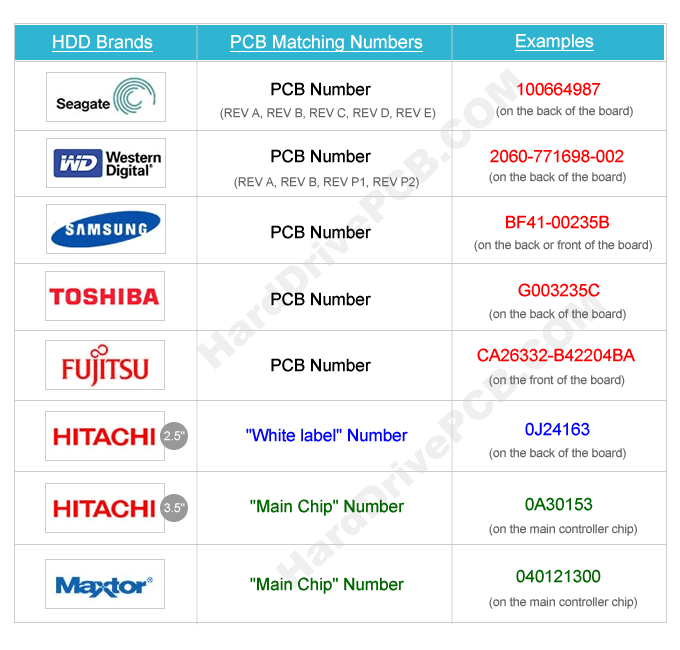
1. For Seagate, Western Digital, Samsung, Toshiba and Fujitsu hard drive boards, we should match the "PCB Number".
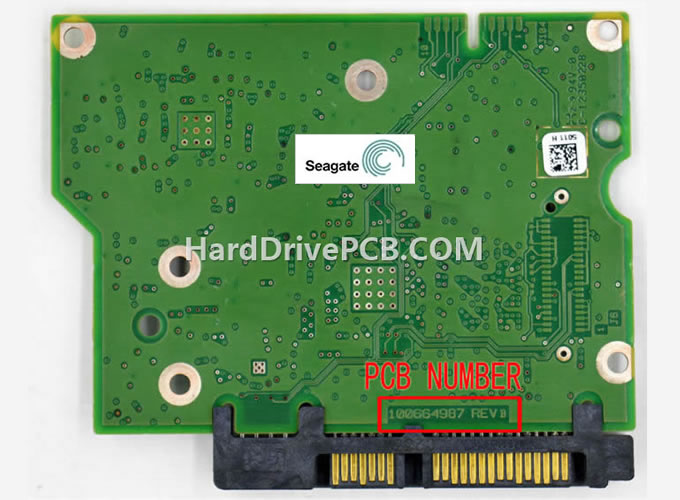
Seagate PCB Replacement ("PCB Number" must be the same)
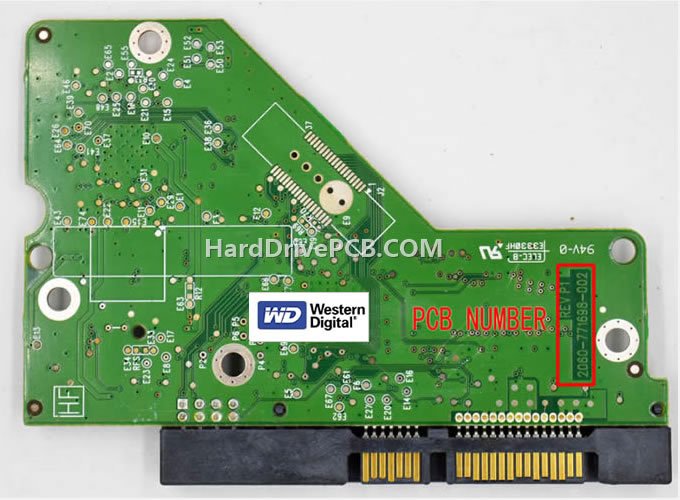
WD PCB Replacement ("PCB Number" must be the same)

Samsung PCB Replacement ("PCB Number" must be the same)
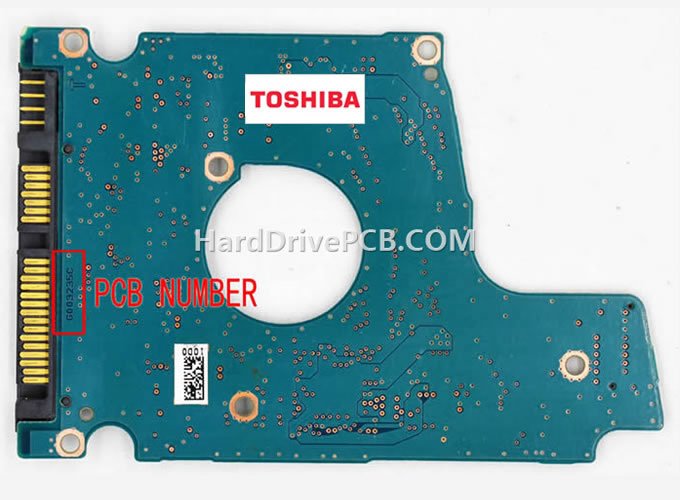
Toshiba PCB Replacement ("PCB Number" must be the same)
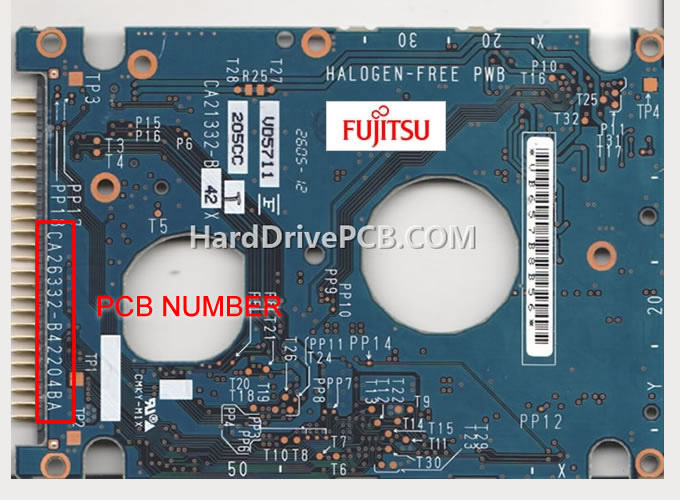
Fujitsu PCB Replacement ("PCB Number" must be the same)
2. For Hitachi 2.5" hard drive boards, we should match the "White Label Number".
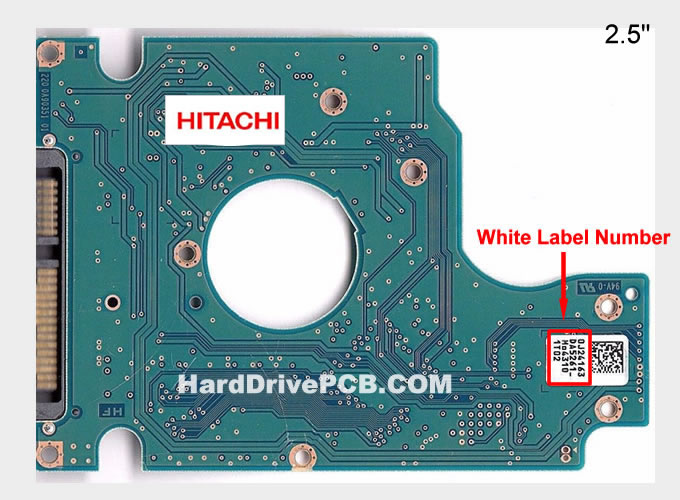
Hitachi 2.5" PCB Replacement ("White Label Number" must be the same)
3. For Hitachi 3.5" and Maxtor hard drive boards, we should match the "Main Chip Number" (the biggest chip).
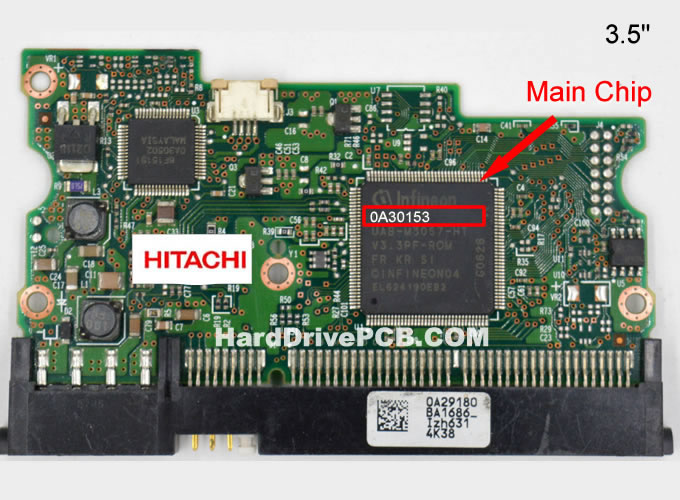
Hitachi 3.5" PCB Replacement ("Main Chip Number" must be the same)
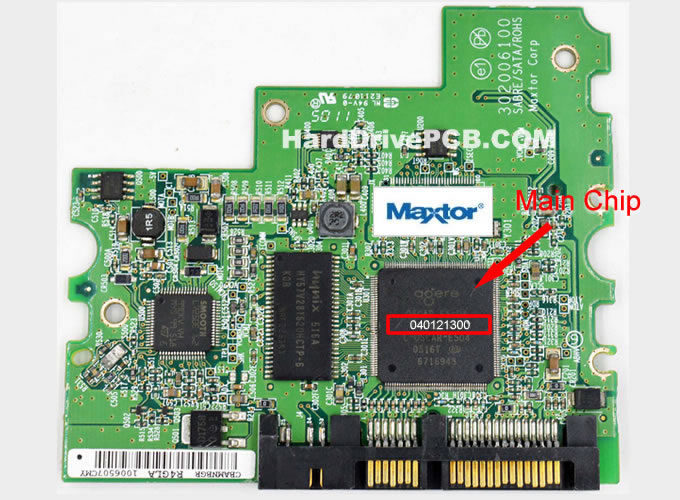
Maxtor PCB Replacement ("Main Chip Number" must be the same)
Version: REV A, REV B, REV C, REV D, REV E, REV P1, REV P2 are compatible. In order to find these parameters correctly, we usually need to unscrew the circuit board from the hard drive, you can use a T6/T8 screwdriver.
PCB Firmware Transfer
For a few old hard drives, it is usually possible to repair the hard drive by replacing the hard drive circuit boards, but for most hard drives, finding a matching circuit board is not enough, we also need to swap the "BIOS Chip"(8 pins, maybe one or more) from your original PCB to the donor PCB. The BIOS chip stores the firmware of the HDD. If you do not swap the chips, the hard disk may not be recognized by the computer, so you must replace the BIOS chip of the circuit board at the same time.
If you have tools (hot air gun) and technology, you can also operate it yourself. If your data is important, I suggest you find a professional to help, you will be charged 10-20 US dollars.
If there is no BIOS Chip on the board, it means the firmware is stored in the Main Chip (the biggest chip) on the board, you should swap the Main Chips, this is very difficult and can only be done by professionals.
Contact US:
If you need help, you can send us an email sales@harddrivepcb.com. Attach the clear pictures of your circuit board in the attachment (both sides), and we will provide you professional help.

